That quote is a relatively common business adage which is attributed to a ton of different people – so many that I’ll just consider it public domain. The reason for this post is just that I’d like to draw attention to it and maybe as you read this post, decease you can think of how this can be used to help your own productivity and success.
As with any business advice, ed this tends to be more digestible with some anecdotes so I’ll give a couple of examples of how this has helped me lately with running LyricWiki.org.
Example Uno: Server Uptime
Without a doubt, sickness the biggest problem with LyricWiki up until recently had been uptime. The site was constantly slow or completely unavailable from its inception. The reason is that we were always short on servers since the company had minimal capital, and setting up new servers took a great deal of time and fell on my shoulders during a time in my life where I always had at least one fulltime responsibility other than LyricWiki.
When I cut back my other job a bit to give me more time to devote to LyricWiki, one of the first things I set out to fix was the reliability of the site. In order to know if it was improving, I would need to know how long the site was down each month so I could track whether the number of minutes was going up or down.
I created a small spreadsheet to track outages, and each time the site went down I logged when the outage was, the duration (in minutes) of the outage, which server(s) had the problems, the apparent cause and whether or not the cause was resolved. Much to my surprise, I didn’t really need to graph this over the months. After the first couple of days, it became very apparent that there was one huge problem still lingering and it would be worth my time to automate a fix to it instead of responding ad-hoc each time the problem cropped up.
I whipped up the code to solve the problem while I was on a layover in Philadelphia, uploaded it when I got home – and the site stayed up for almost a month straight! That’s pretty huge. I don’t think that had ever happened in LyricWiki history until just now. Very cool.
Example Dos: Intractable To-do Lists
A major personal time-management problem I had recently was that I couldn’t tell if I was just spinning my wheels or if I was actually making progress on my backlog of LyricWiki tasks. It felt as though I was getting emailed so much work that I barely ever got to break out into the tasks on my talk page let alone the “Mid-term Actions” list I made which was my conscious plan of how to make LyricWiki rock your socks off in the mid-term.
To solve this problem of not having a grasp on my tasks, I whipped up a little widget which you can see in the side-column of the blog, near the bottom. The results were much better than I expected: I actually instantly felt like I was in more control, I felt comfortable removing tasks that were duplicated across lists, and I can finally tell when I’m moving fast enough to make forward progress.
The widget tracks the size of all of my various to-do lists and updates that number hourly. There are two reasons for the caching: 1) checking the lists requires hitting the sites and that takes at least 3 seconds total 2) if it updated in real-time, I’d sit there refreshing the thing all day!
The widget actually has some neat hidden features. Here is the to-do list widget on its own page which also tracks the number of tasks I’ve had at the end of each day and charts my progress (using the Google Charts API). If anyone is interested, maybe I’ll write another post where I give out the source-code to the widget.
Conveniently, the widget is narrow enough to both fit in a blog sidebar and be displayed on a smartphone. It’s currently the homepage on my blackberry and I don’t see that changing any time soon!
Conclusion
The quote “what gets measured gets managed” always seems to ring true for me. I think of it again and again – usually after-the-fact when I’ve just saved time by being OCD about something. I strongly recommend that you take a second (right now) and think of an area of your life or your work which you feel isn’t getting sufficient attention and consider tracking meaningful statistics about it. Please share any similar successful experiences in the comments!

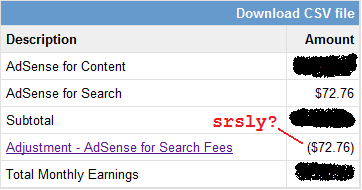 I checked back and they’ve been doing this for months. I checked the documentation that’s linked to from that “Fees” line, and long-story-short: it’s a hidden fee affecting “
I checked back and they’ve been doing this for months. I checked the documentation that’s linked to from that “Fees” line, and long-story-short: it’s a hidden fee affecting “